[et_pb_section fb_built=”1″ specialty=”on” _builder_version=”4.1″ custom_padding=”0px||0px||false|false” locked=”off” collapsed=”off”][et_pb_column type=”1_2″ specialty_columns=”2″ _builder_version=”3.25″ custom_padding=”|||” custom_padding__hover=”|||”][et_pb_row_inner _builder_version=”4.1″][et_pb_column_inner saved_specialty_column_type=”1_2″ _builder_version=”4.1″][et_pb_text _builder_version=”4.1″]Once I started Als Social Dance, I created a Google My Business page, along with several social media profiles, as one would normally do when promoting a local business. Over time, I received a few reviews on Facebook (since that is the most popular platform).
However, for some reason, whatever reviews were gotten on Facebook didn’t get reflected on the GMB page. I would have assumed that it’s only logical for reviews from FB to be automatically added into the GMB page too. Unfortunately, this isn’t the case. As a businessman, you’d want your FB reviews showing up on the GMB page as well, in case anyone Googles your dance class / keywords.[/et_pb_text][/et_pb_column_inner][/et_pb_row_inner][/et_pb_column][et_pb_column type=”1_2″ _builder_version=”3.25″ custom_padding=”|||” custom_padding__hover=”|||”][et_pb_text _builder_version=”4.1″]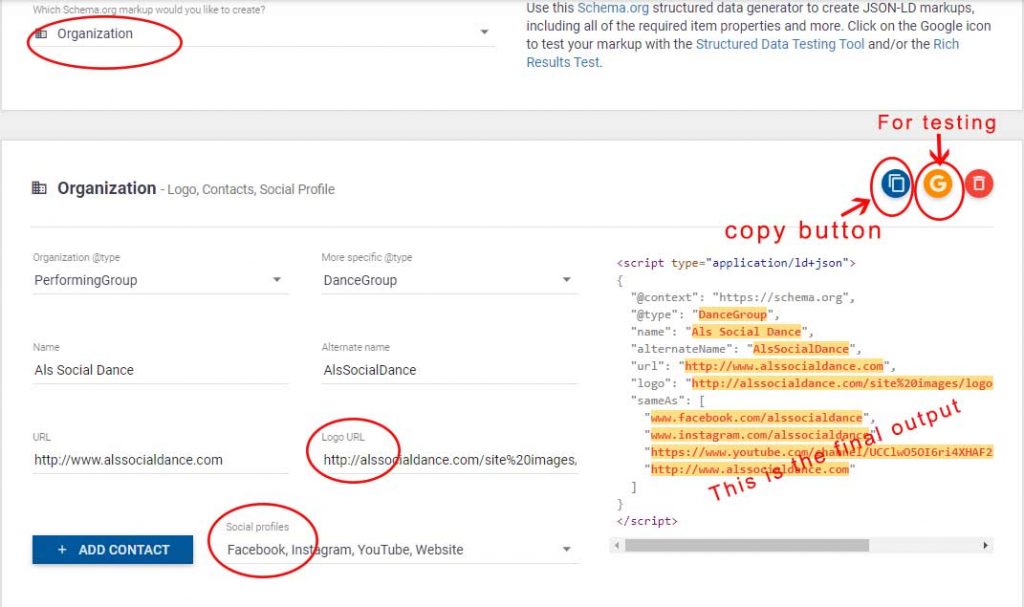
Once done, click the Test button and choose Structured Data Testing Tool and make sure that it all comes back without any errors.
[/et_pb_testimonial][/et_pb_column][/et_pb_row][et_pb_row column_structure=”2_3,1_3″ _builder_version=”4.1″ background_size=”initial” background_position=”top_left” background_repeat=”repeat” custom_padding=”0px||0px||false|false”][et_pb_column type=”2_3″ _builder_version=”3.25″ custom_padding=”|||” custom_padding__hover=”|||”][et_pb_text _builder_version=”4.1″ background_size=”initial” background_position=”top_left” background_repeat=”repeat” custom_margin=”0px||||false|false” custom_padding=”0px||||false|false”]
Scouring the web for some information on how to add in Facebook page reviews to my Google My Business page, I found out that if you have a website, you can tell Google that your website EQUALS your Facebook page by using something called ‘SameAs’ schema. Yea – I was pretty clueless about this as well, but after quite a bit of Googling, I found a solution.
Here are the steps you’d have to follow if you’d like to link up your Google My Business page with your FB page reviews.
- Visit https://technicalseo.com/tools/schema-markup-generator/ and choose “Organization” in the top drop down box
- Fill in all the required details as required
- Don’t forget to add in the Social Media Profiles as well. Here’s a screenshot of what mine looked like. I run Jive dance classes in Bandra – in case you’re wondering 😛
- Once done, click the Test button and choose Structured Data Testing Tool and make sure that it all comes back without any errors.
- Hit copy & paste this into the <head> section of your website before the </body> tag
- Give it a few days and Google will now know that your website and your Facebook page both belong to you.
I hope this helps you out. Let me know in the comments if it worked!
Tchao,
Alvito
[/et_pb_text][/et_pb_column][et_pb_column type=”1_3″ _builder_version=”4.1″ custom_padding=”|||” custom_padding__hover=”|||”][et_pb_blurb title=”Hey! I’m Alvito… ” image=”http://alssocialdance.com/site%20images/home/alvito-pic.webp” image_max_width_tablet=”46%” image_max_width_phone=”” image_max_width_last_edited=”on|phone” _builder_version=”4.1″ background_color=”rgba(247,245,244,0.4)” custom_padding=”15px|15px|15px|15px|true|true” hover_enabled=”0″ border_radii=”on|5px|5px|5px|5px” border_width_all=”1px” border_color_all=”#e8e8e8″ box_shadow_style_image=”preset3″] I love dancing and currently teach the Social Jive in Bandra (W), Mumbai. I created this website to express myself and chronicle all oddball dancing observations I’ve made over the years! Follow me on Instagram for cool, fun dance related posts.[/et_pb_blurb][/et_pb_column][/et_pb_row][/et_pb_section][et_pb_section fb_built=”1″ _builder_version=”4.1″ custom_margin=”0px||0px||false|false” custom_padding=”0px||0px||false|false” collapsed=”on”][et_pb_row _builder_version=”4.1″ custom_padding=”0px||0px||false|false”][et_pb_column type=”4_4″ _builder_version=”4.1″][et_pb_divider _builder_version=”4.1″ custom_margin=”0px||0px||false|false” custom_padding=”0px||||false|false”][/et_pb_divider][/et_pb_column][/et_pb_row][/et_pb_section][et_pb_section fb_built=”1″ _builder_version=”4.1″ custom_margin=”0px||0px||false|false” custom_padding=”0px||0px||false|false” collapsed=”on”][et_pb_row _builder_version=”4.1″ custom_margin=”0px||0px||false|false” custom_padding=”0px||0px||false|false”][et_pb_column type=”4_4″ _builder_version=”4.1″][et_pb_text _builder_version=”4.1″ header_text_color=”rgba(118,159,193,0.9)” custom_margin=”0px||0px||false|false” custom_padding=”0px||0px||false|false”]
Related Posts
[/et_pb_text][/et_pb_column][/et_pb_row][/et_pb_section][et_pb_section fb_built=”1″ _builder_version=”4.1″ custom_padding=”0px||0px||true|false” collapsed=”on”][et_pb_row _builder_version=”4.1″][et_pb_column type=”4_4″ _builder_version=”4.1″][et_pb_blog fullwidth=”off” posts_number=”4″ excerpt_length=”50″ show_author=”off” show_date=”off” show_categories=”off” show_pagination=”off” use_overlay=”on” hover_icon=”%%66%%” module_class=”cu-blog” _builder_version=”4.1″ header_font_size=”14px” header_line_height=”1.5em” body_font=”|300|||||||” body_text_align=”justify” body_font_size=”13px” body_line_height=”1.6em” width_tablet=”70%” width_phone=”70%” width_last_edited=”on|tablet” module_alignment=”center” custom_padding=”||||false|false” animation_style=”fade” border_color_all=”#f7f7f7″ border_radii_image=”on|15px|15px|15px|15px”][/et_pb_blog][/et_pb_column][/et_pb_row][/et_pb_section][et_pb_section fb_built=”1″ fullwidth=”on” _builder_version=”4.1″ custom_margin=”0px||||false|false” locked=”off” collapsed=”on”][et_pb_fullwidth_header title=”Like this post ? Check us out on Facebook too!” text_orientation=”center” button_one_text=”Facebook” button_one_url=”https://www.facebook.com/alssocialdance/” background_overlay_color=”rgba(12,113,195,0.88)” _builder_version=”4.1″ title_letter_spacing=”1px” title_line_height=”1.6em” background_enable_color=”off” background_image=”http://alssocialdance.com/site%20images/bg/BG5.jpg” custom_button_one=”on” button_one_text_color=”#0c71c3″ button_one_bg_color=”#ffffff” button_one_icon=”%%28%%” button_one_icon_color=”#ffffff” custom_padding=”2%||2%||true|false” button_one_border_color_last_edited=”off|desktop” title_text_shadow_style=”preset3″ button_one_border_color__hover_enabled=”on|hover” button_one_border_color__hover=”#ffffff” button_one_text_color__hover_enabled=”on|hover” button_one_text_color__hover=”#ffffff” button_one_bg_color__hover_enabled=”on|hover” button_one_bg_color__hover=”#0c71c3″ button_one_bg_enable_color__hover=”on”][/et_pb_fullwidth_header][/et_pb_section][et_pb_section fb_built=”1″ _builder_version=”4.1″ custom_padding=”0px||0px||false|false” collapsed=”on”][et_pb_row _builder_version=”4.1″][et_pb_column type=”4_4″ _builder_version=”4.1″][et_pb_text _builder_version=”4.1″][instagram-feed][/et_pb_text][/et_pb_column][/et_pb_row][/et_pb_section]